After installing this anti virus usually many user will encounter a problem to update the antivirus definition. Cheers up, here is the solution, just follow this step;
1)
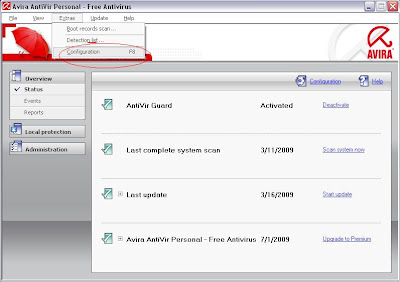
1 - Open Avira Antivirus
2 - Click at
Extras >
Configuration F8
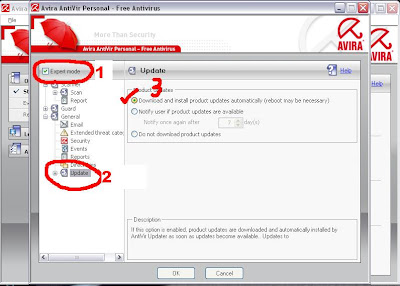
1 - Tick at
Expert Mode
2 - Click at
Update
3 - Make sure the settings same as above
3)
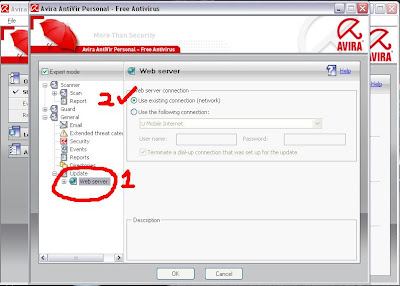
1 - Expand the
Update menu by clicking the '
+'. Then click at the
Web Server
2 - Tick at '
Use existing connection (network)'
4)
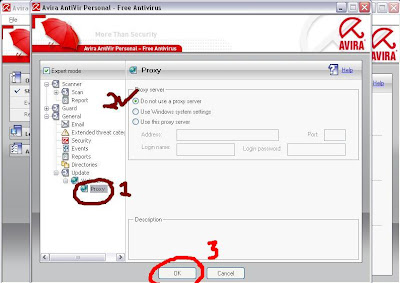
1 - Expand the
Web Server menu by clicking the '
+'. Then click at the
Proxy
2 - Tick at '
Do not use a proxy server'
3- Finally, click
OK
5)
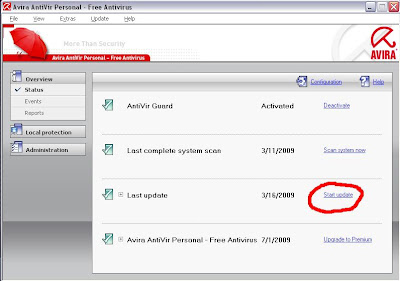
To start the update, click at
Start Update
6)
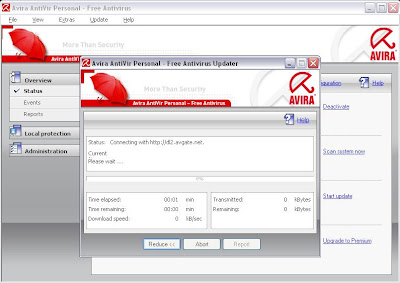
The update process will start, just wait until its finish.
Reboot the windows if the program needs it.
=)
If the step above still not solve the problem, you need to update the definition manually. Then try this;
1)
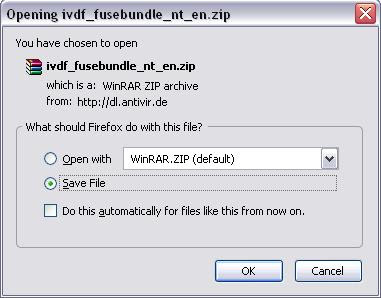
Save the file to any directory you like.
3)
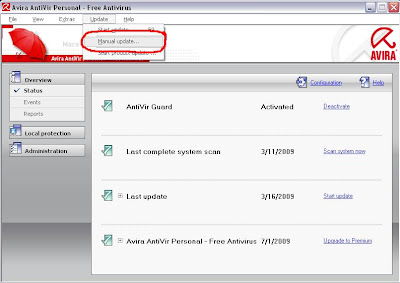
1 - Open Avira Antivirus.
2 - Click
Update >
Manual Update
4)
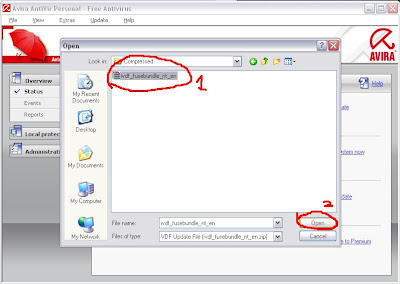
1 - Choose the file downloaded just now.
2 - And click
Open
5)
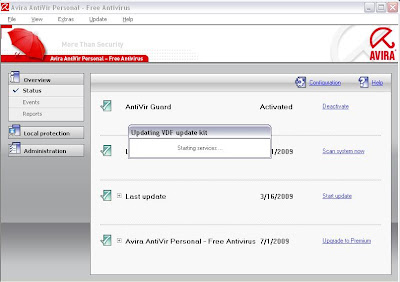
Finally, the Antivirus will starting to update. Wait until its finish.
Created by:
saHOLE
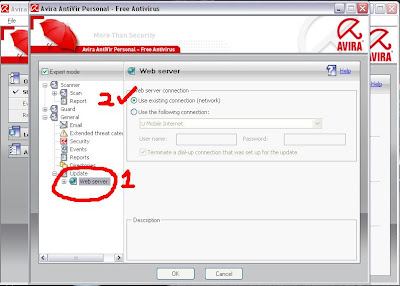 1 - Expand the Update menu by clicking the '+'. Then click at the Web Server
1 - Expand the Update menu by clicking the '+'. Then click at the Web Server
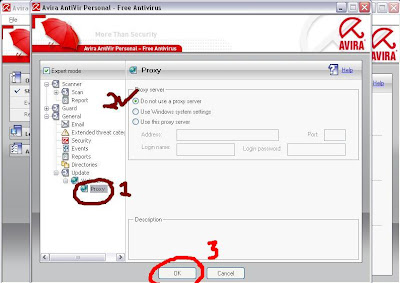 1 - Expand the Web Server menu by clicking the '+'. Then click at the Proxy
1 - Expand the Web Server menu by clicking the '+'. Then click at the Proxy
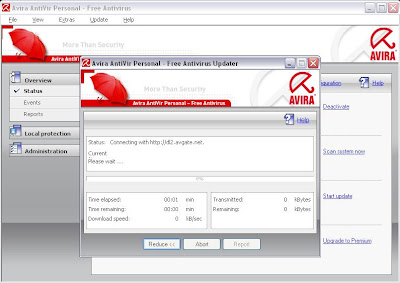 The update process will start, just wait until its finish.
The update process will start, just wait until its finish.
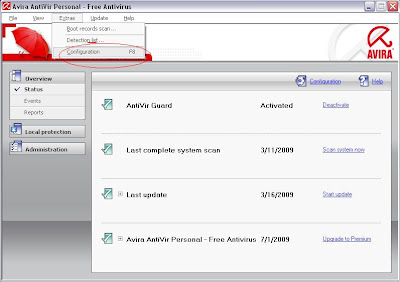
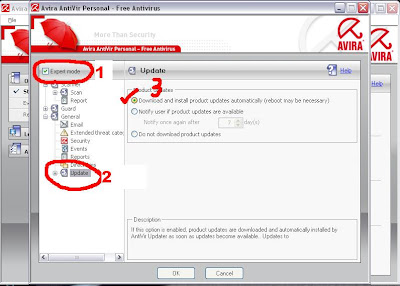
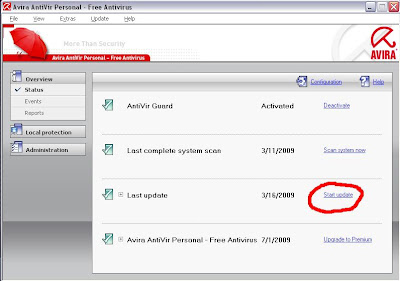

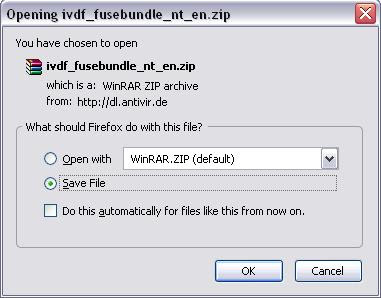
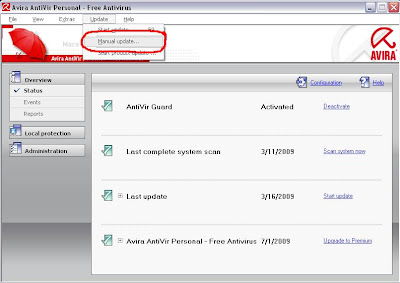
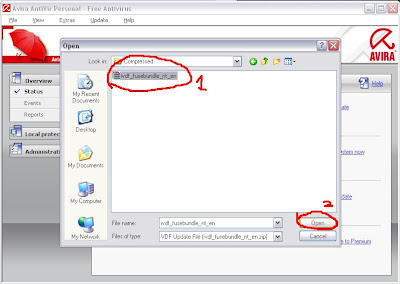
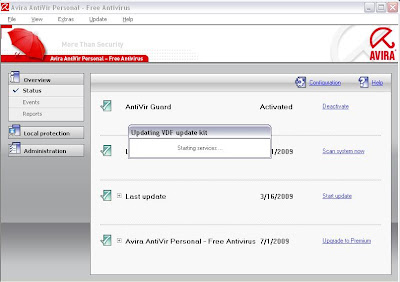





0 comments:
Post a Comment